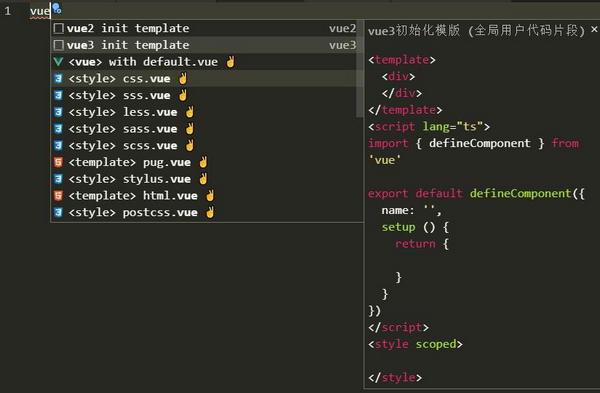VSCode
配置
{
"breadcrumbs.enabled": false,
"dart.debugExternalLibraries": true,
"dart.debugSdkLibraries": false,
"diffEditor.ignoreTrimWhitespace": false,
"editor.bracketPairColorization.enabled": true,
"editor.fontSize": 17,
"editor.formatOnPaste": true,
"editor.guides.bracketPairs": "active",
"editor.minimap.enabled": true,
"editor.multiCursorModifier": "ctrlCmd",
"editor.snippetSuggestions": "top",
"editor.tabSize": 2,
"emmet.includeLanguages": {
"wxml": "html"
},
"eslint.validate": ["javascript", "javascriptreact", "typescript", "typescriptreact", "vue", "html"],
"explorer.autoReveal": false,
"files.associations": {
"*.cjson": "jsonc",
"*.wxss": "css",
"*.wxs": "javascript"
},
"files.exclude": {
"**/.git": true,
"**/.svn": true,
"**/.hg": true,
"**/CVS": false,
"**/.DS_Store": true,
"**/tmp": false,
"**/node_modules": false,
"**/bower_components": false,
"**/dist": false,
"**/.cache": false
},
"files.watcherExclude": {
"**/.git/objects/**": false,
"**/.git/subtree-cache/**": false,
"**/.git/**": true,
"**/.svn/**": true,
"**/node_modules/**": true,
"**/tmp/**": true,
"**/bower_components/**": true,
"**/dist/**": true,
"**/_book/**": true,
"**/.cache/**": true
},
"search.exclude": {
"**/.git/objects/**": false,
"**/.git/subtree-cache/**": false,
"**/.git/**": true,
"**/.svn/**": true,
"**/node_modules/**": true,
"**/tmp/**": true,
"**/bower_components/**": true,
"**/dist/**": true,
"**/_book/**": true,
"**/.cache/**": true
},
"http.proxyAuthorization": "false",
"minapp-vscode.disableAutoConfig": true,
"search.followSymlinks": false,
"terminal.integrated.fontSize": 14,
"update.enableWindowsBackgroundUpdates": false,
"vsicons.dontShowNewVersionMessage": true,
"vetur.validation.template": false,
"volar.codeLens.pugTools": false,
"workbench.colorTheme": "Monokai",
"workbench.iconTheme": "vscode-icons",
"workbench.startupEditor": "newUntitledFile",
"workbench.sideBar.location": "left",
"window.zoomLevel": 0,
"extensions.autoUpdate": true,
"update.mode": "manual"
}
常用插件
# 中文
Chinese (Simplified) Language Pack for Visual Studio Code
# 编辑器代码格式化
EditorConfig for VS Code
# js格式校验
ESLint
# git忽略
gitignore
# git增强插件,可查看提交记录
GitLens — Git supercharged
# 路径自动补全
Path Intellisense
# sublime键位
Sublime Text Keymap
# 资源管理器图标
vscode-icons
# () [] {} 匹配高亮区分,新版vscode已经内置,无需单独安装
# Bracket Pair Colorizer 2
# 查看文件16进制
hexdump for VSCode
# markdown文件预览
Markdown Preview Enhanced
# vue3,Volar vue3插件
Volar
# vue2,Vetur vue2插件
#Vetur
# react
Simple React Snippets
# css预编译stylus
language-stylus
# svn
SVN
# flutter开发插件,自动安装dart插件
Flutter
# flutter 模版
Flutter Widget Snippets
# 静态html本地开发,热加载
Live Server
# px2rem.rootFontSize 默认设计稿宽750px,默认使用iphone7 设备宽375px 开发,按照index.js[x]中的rem自适应计算方法为 50
# 详细配置查看该插件说明
px2rem
# api测试工具
REST Client
Volar配置
建议关闭配置
{
"volar.codeLens.scriptSetupTools": false,
"volar.codeLens.references": false
}
对于全局组件,需要定义
GlobalComponents进行类型检查以及组件标签高亮
// src/components.d.ts
// declare module '@vue/runtime-core' works for vue 3
// declare module 'vue' works for vue2 + vue 3
declare module 'vue' {
export interface GlobalComponents {
RouterLink: {}
RouterView: {}
MyComponent: {} // 如果不支持ts的组件,可直接使用{}
Button: typeof import('element-ui')['Button']
}
}
export { }
如果使用eslint可能会有报错,可直接通过
.eslintignore屏蔽
components.d.ts
部分快捷键配置
# 1、代码提示
# 原快捷键 Ctrl + space,与系统冲突,修改即可
# 文件 -> 首选项 -> 键盘快捷方式,搜索“触发建议”,修改为 Alt + / ,按enter键保存即可
# 2、在资源管理器视图中显示活动文件
# 文件 -> 首选项 -> 键盘快捷方式,搜索“在资源管理器视图中显示活动文件”,修改为 Ctrl + ~ ,按enter键保存即可
自定义模版

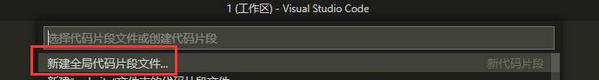
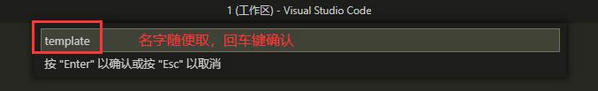
在生成的
template.code-snippets中加入以下
{
"vue2": {
"prefix": "vue2 init template",
"scope": "vue",
"body": [
"<template>",
" <div>",
" </div>",
"</template>",
"<script>",
"export default {",
" name: '$1'",
"}",
"</script>",
"<style scoped>",
"",
"</style>",
""
],
"description": "vue2初始化模版"
},
"vue3": {
"prefix": "vue3 init template",
"scope": "vue",
"body": [
"<template>",
" <div>",
" </div>",
"</template>",
"<script lang=\"ts\">",
"import { defineComponent } from 'vue'",
"",
"export default defineComponent({",
" name: '$1',",
" setup () {",
" return {",
"",
" }",
" }",
"})",
"</script>",
"<style scoped>",
"",
"</style>",
""
],
"description": "vue3初始化模版"
},
"vue3setup": {
"prefix": "vue3setup init template",
"scope": "vue",
"body": [
"<script>",
"import { } from 'vue'",
"export default { name: '$1' }",
"</script>",
"<script setup>",
"",
"</script>",
"<template>",
" <div></div>",
"</template>",
""
],
"description": "vue3setup初始化模版"
}
}
使用